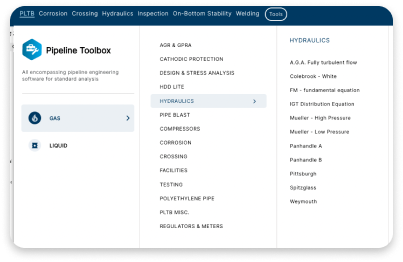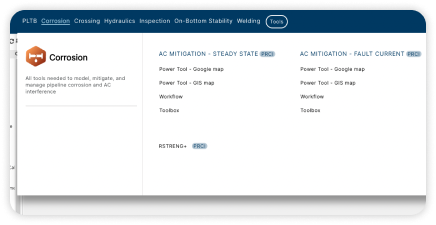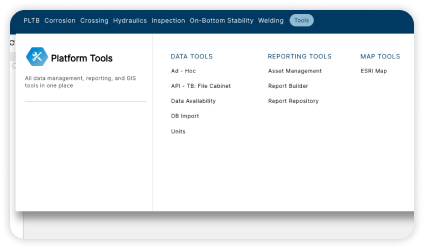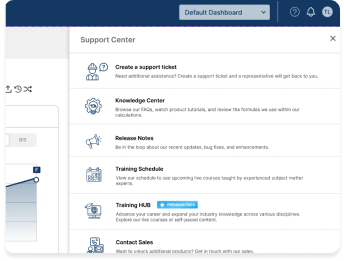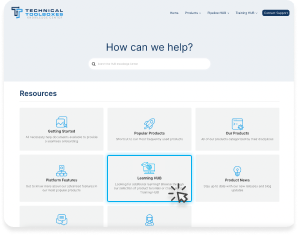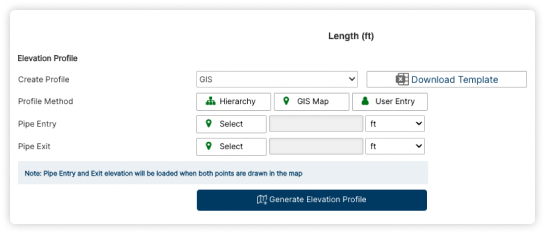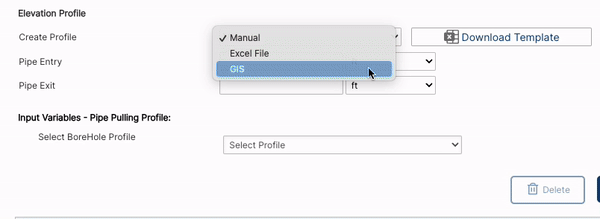Password Requirements:
A lowercase letter
A capital (uppercase) letter
A number
Minimum 16 characters
A special character
Please enter the same password again to confirm.
Note: New password shouldn't be similar to last 5 passwords.